Mastering JQL: Essential Shortcuts to Supercharge Your Jira Searches
Understanding JQL Basics
Jira Query Language (JQL) is a powerful tool for those who want to dive deeper into Jira's capabilities. By mastering JQL, users can create advanced searches that go beyond the basic filters provided by Jira's standard interface. This allows for more precise tracking and management of issues, enhancing productivity and project management efficiency.

At its core, JQL is a structured query language tailored for Jira. It uses a specific syntax that provides flexibility in search criteria, making it possible to find issues based on various parameters like assignee, project, issue type, and more. Understanding the basic structure of JQL is the first step towards mastering this tool.
Key Components of JQL
JQL consists of a few key components: fields, operators, and values. Fields are the specific attributes or data points you're querying, such as 'status' or 'priority'. Operators define the relationship between the fields and values, such as '=', '!=', 'IN', or 'NOT IN'. Finally, values are the specific criteria you're searching for within the fields.
Essential JQL Shortcuts
Once you're familiar with the basics of JQL, using shortcuts can greatly enhance your efficiency. One useful shortcut is the keyword "currentUser()", which you can use to dynamically filter issues assigned to you. For example, using assignee = currentUser() allows you to quickly view your tasks without manually entering your username.
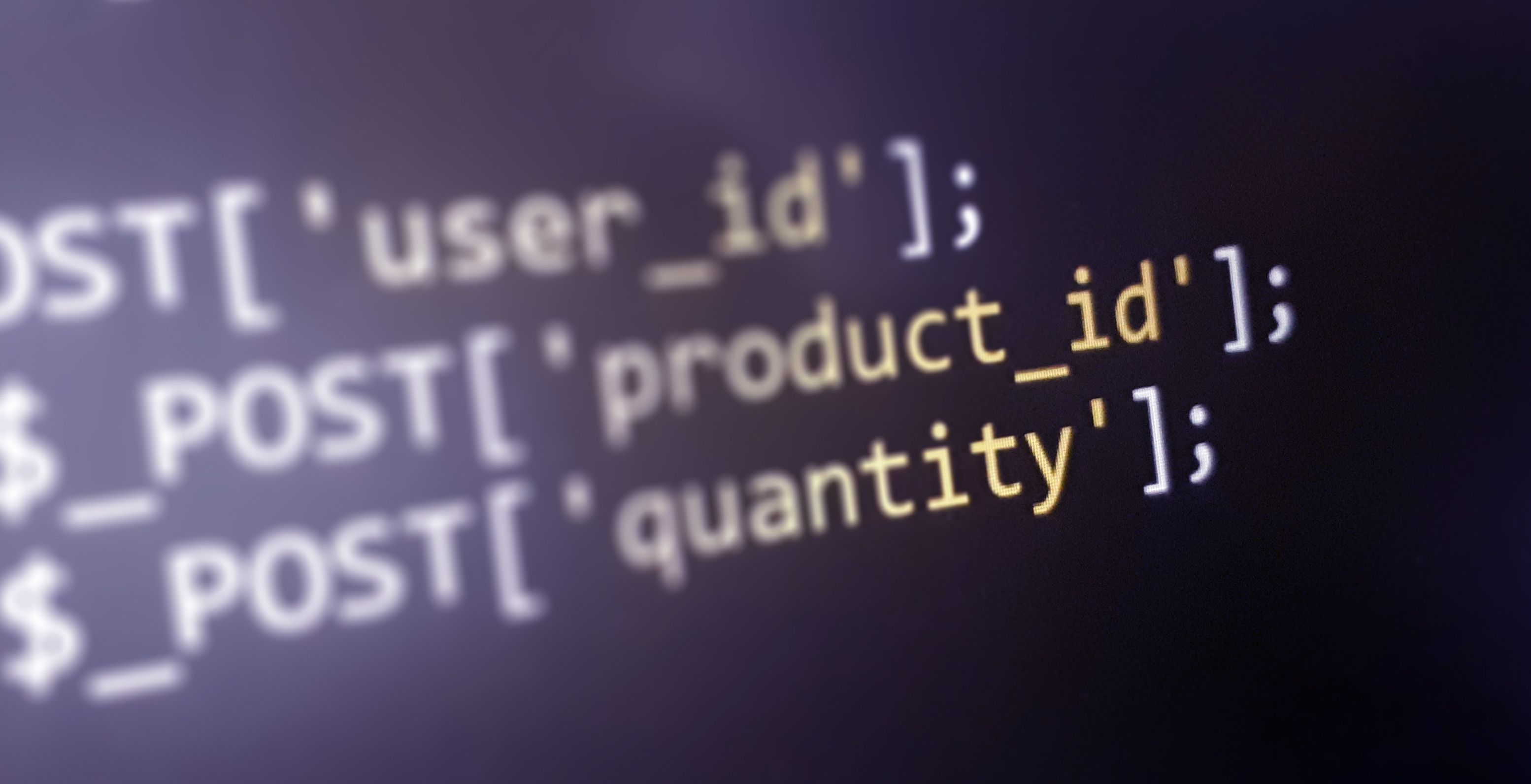
Another essential shortcut is the "startOfDay()" function. This can be particularly helpful for daily stand-up meetings or checking tasks due today. By using due <= startOfDay(), you can easily find issues that need immediate attention.
Using Saved Filters
Creating and saving filters in Jira can save you a massive amount of time. Once you've developed a complex JQL query that suits your needs, you can save it for future use. This feature allows you to revisit and reuse these queries without having to rewrite them each time. Saved filters can be shared with your team, ensuring everyone is on the same page.
Advanced JQL Functions
For users looking to take their JQL skills to the next level, incorporating advanced functions like "watches", "membersOf()", and "changed" can be beneficial. These functions allow for more intricate queries that can help track issue changes over time or identify issues within specific user groups.

The watches > 5 function, for example, will help you identify issues that have attracted significant attention, which could indicate critical problems needing immediate resolution. Similarly, using membersOf("team-name") can filter issues assigned to any member of a specific team.
Troubleshooting Common JQL Errors
As with any query language, errors in JQL are inevitable, particularly when formulating complex searches. Common errors include syntax mistakes or using operators incorrectly. To troubleshoot, always double-check your syntax and ensure that you're using the correct fields and operators. Jira typically provides error messages that can guide you to resolve these issues promptly.
Mastering JQL might seem daunting at first, but with practice and by leveraging these shortcuts and advanced techniques, you can transform your Jira experience. Not only will you improve your productivity, but you'll also contribute to more efficient project management across your teams.
